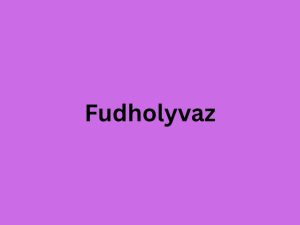Restoring data and software is vital to get a system up and running after a malware infection. Unfortunately, this process also risks reinfection with malware – if the necessary security precautions are not taken. We’ll explain how to protect yourself from malware reinfection during data recovery.
Why can you get reinfected with malware while restoring software, etc.?
Unfortunately, it is possible to reinfect the system with malware when restoring software and data. Reasons for this include, for example, the following:
- Infected recovery sources: The system will likely be reinfected if the software or data used for recovery is already infected with malware.
- Vulnerabilities in the recovery software: If the recovery software has some security vulnerabilities, potential attackers can exploit these vulnerabilities and reintroduce malware into the system.
- Unsafe recovery practices: If unsafe practices are used during recovery, such as opening unknown file attachments or downloading other software from untrustworthy websites, the risk of reinfection also increases.
- Persistent malware: Some types of malware also embed themselves deeply in the system and thus reactivate themselves even after a restore or reinstallation.
However, you can reduce the risk of your software being infected by identifying threats:
Finding ransomware and determining which systems were affected first in a malware attack can be complicated. Unique platforms, such as those from Rubrik, are therefore suitable – they search for threats by analyzing backup snapshots and providing insights that can prevent reinfection with malware while restoring old data.
You can also search the respective backups for indicators of compromise using patterns, rules, and hashes. Restore points are determined by analyzing backups to find uninfected, clean snapshots that can be used for recovery.
However, there are a few other things that you should generally keep in mind during the recovery to protect yourself from reinfections with malware:
- Use only trusted sources: Do not download software from dubious websites or unknown sources. Use official manufacturer websites and trustworthy platforms to avoid downloading infected software.
- Always keep your security software up to date: Before restoring your data, you should ensure your security software is up to date. You should also have antivirus programs installed.
- If necessary, perform the restore offline: This minimizes the risk that malware can connect to the Internet during the restore and thereby cause further damage.
- Only use verified backups: It is best to use backups created before the infection and are therefore safe. Also, check the integrity of the backups so you can be sure they are not already infected.
- Take special care during recovery: Do not open suspicious files or click on links or email attachments during recovery.
- Keep everything up to date: Ensure the recovery software and the operating system are current. Updates may contain critical security patches, making the system more infection-resistant.
Have the malware removal carried out professionally beforehand: Before you start the recovery, you should have the malware infection properly removed – with professional help if necessary. This ensures that no malware residue remains.
When performing a software restore, caution and following best security practices are recommended to avoid malware reinfection along the way. If you follow the security tips above and, if necessary, use professional platforms for support, you will significantly minimize the chances of infection.
Also Read : Malware: What Is It And What Should You Do To Avoid It?